Enable port forwarding for the Huawei B310

1 Click on "Login"

2 Log in to your HUAWEI B310 with your username and password

3 Click on the "Settings" tab

4 Click on the "Security" button
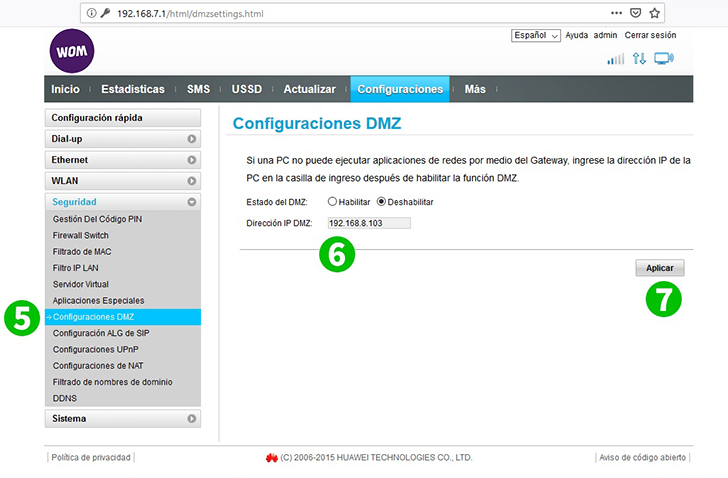
5 Click on the "DMZ Settings" button
6 Select "Enable" and add the IP of the computer where cFos Personal Net is running
7 Click on "Apply"
Port forwarding is now configured for your computer!