Enable port forwarding for the Multilaser N 150mbps

1 This the main router screen, the default IP is 192.168.0.1. Click on "Configurações Avançadas" (Advanced Configurations)

2 Click on "Servidor Virtual" (Virtual Server)
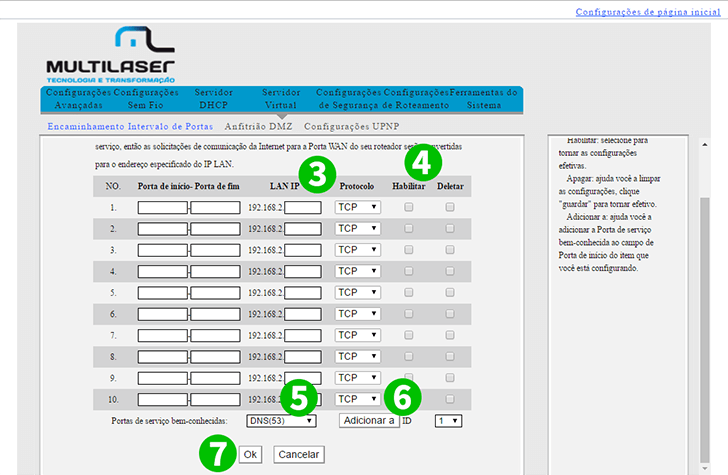
3 In the first line look at "LAN IP" and fill it with the IP of the computer cFos Personal Net is running on
4 Check the box "Habilitar" (Enable)
5 In the bottom part look at "Portas de serviço bem-conhecidas" (Common service port) and click of the right box and select "HTTP (80)"
6 Click on "Adicionar a" (Add to)
The ID 1 is for the first line we're using
7 Press "OK"

8 Here's how it will look like now

9 Reboot the router:
Go to "Ferramentas do sistema" (Sytem tools)
Select "Reiniciar o roteador" (Reboot router)
Click on the"Reiniciar o roteador" (Reboot router) button
Port forwarding is now configured for your computer!