Enable port forwarding for the Netgear WNDR3700 N600

1 Enter www.routerlogin.net or the corresponding IP (default IP is 192.168.1.1) in the address line and press "Enter"
2 Enter your login data for the router (default username: admin, default password: password) and click "Login"

3 In the left column under "Advanced", click "Port Forwarding / Port Triggering"
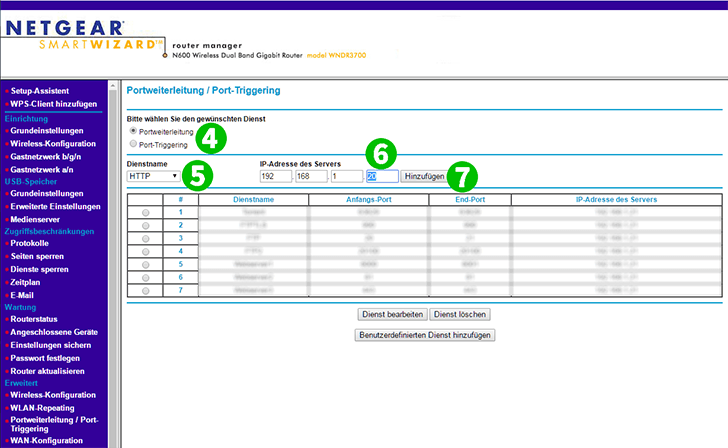
4 Select "Port forwarding"
5 Select "HTTP" as the service name
6 Enter the IP address of the computer cFos Personal Net is running on
7 Click "Add"

8 Port forwarding is now set up for your computer