Enable port forwarding for the O2 Homebox 6641 (Homebox II)
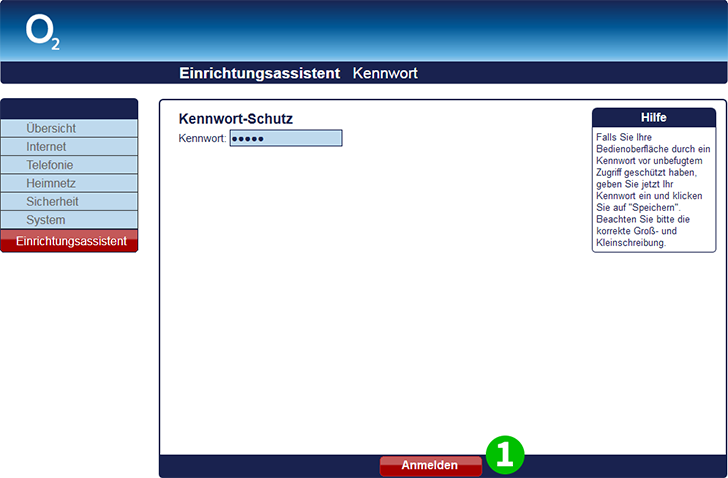
1 Log into your Hombox using your password
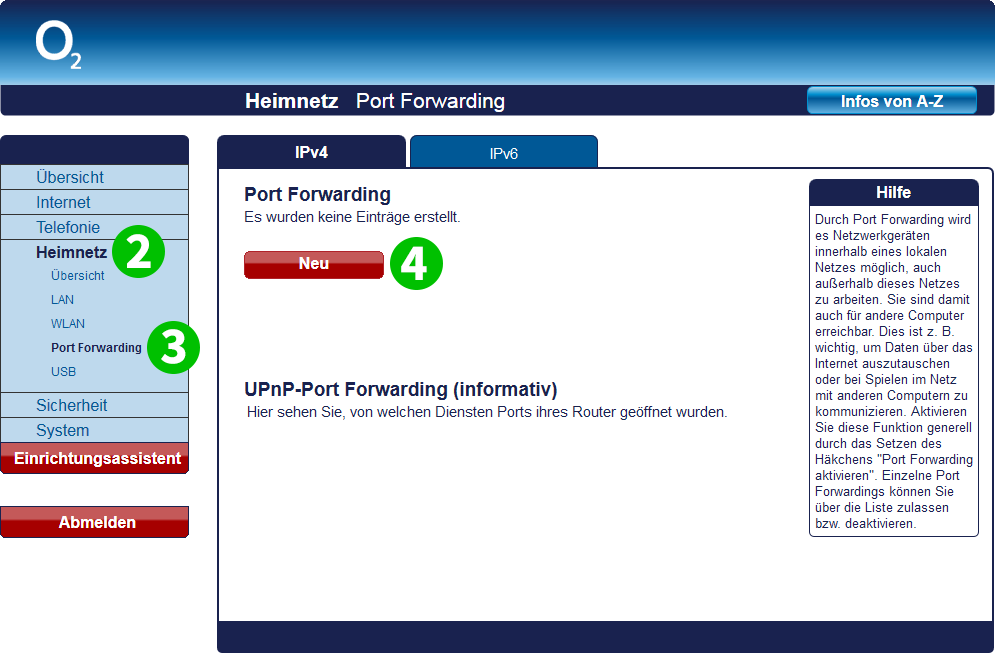
2 Select "Home Network" from the menu on the left
3 Click on "Port Forwarding"
4 Click on the button "New"

5 Select the service "HTTP"
6 Enter the IP adress of the computer cFos Personal Net is running on
7 Click on the "Save" button
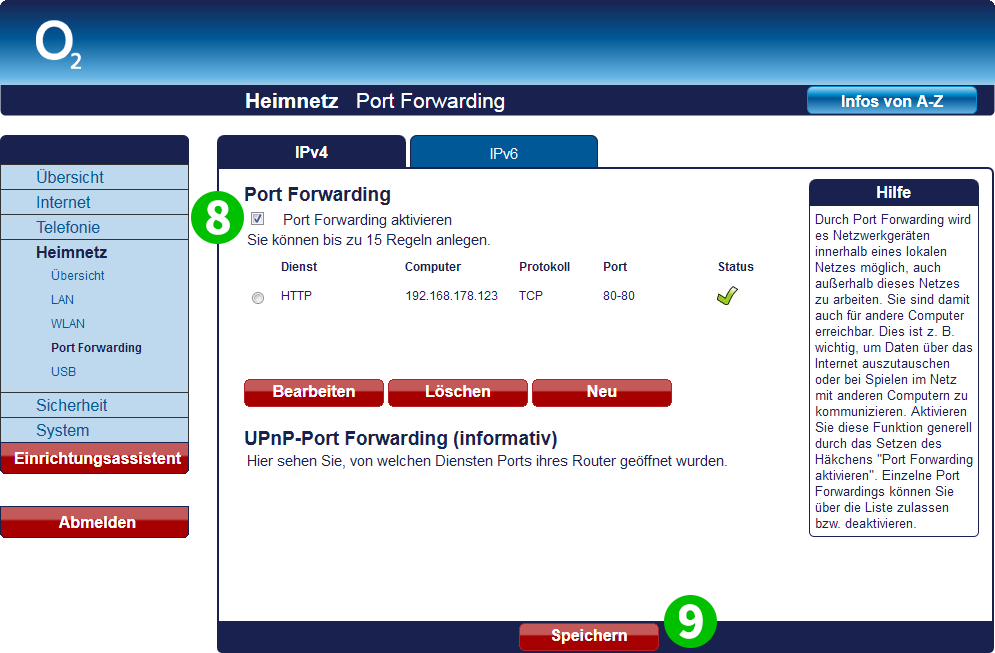
8 Select "Enable Port Forwarding"
9 Click on the "Save" button
Port forwarding is now configured for your computer!