Enable port forwarding for the Tenda AC10
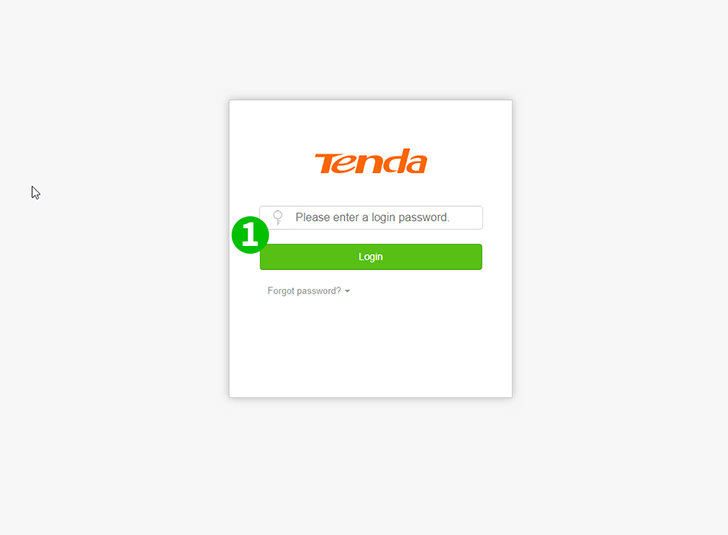
1 Log in to the router
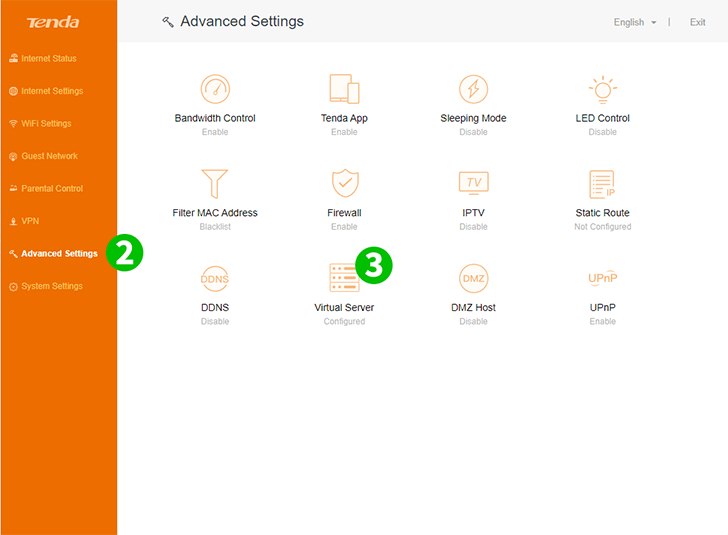
2 Go to "Advanced Settings"
3 Go to "Virtual Server"
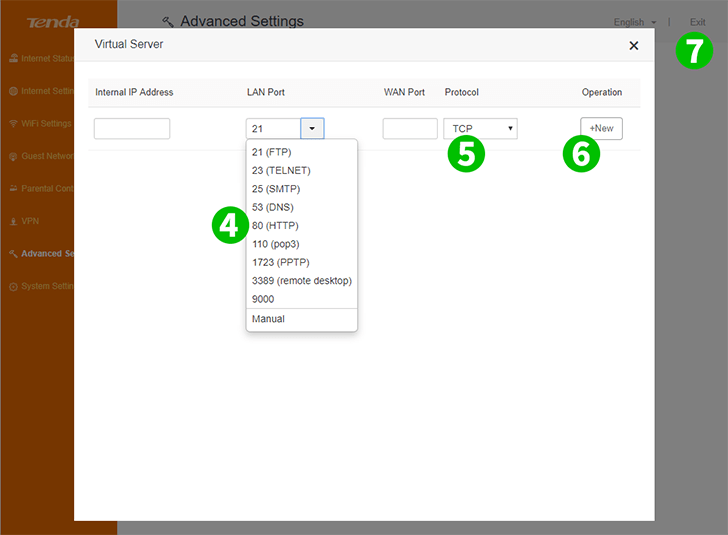
4 Select 80 (HTTP)
5 Select TCP
6 Press "+new" to save the settings
7 Log out of the router by pressing "Exit"
Port forwarding is now configured for your computer!