Enable port forwarding for the Xiaomi MiWiFi Mini

1 Log into your router with your password (default IP: 192.168.31.1 or miwifi.com)
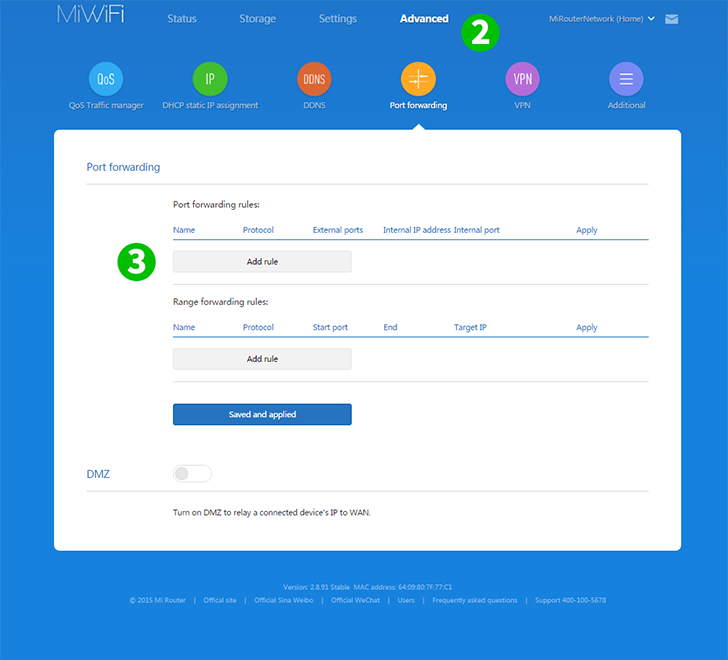
2 Click on "Advanced" and then click "Port forwarding" in the main menu on the top
3 Click on the "Add Rule" button in "Port forwarding" section for one port or in "Range forwarding" section for multiple ports
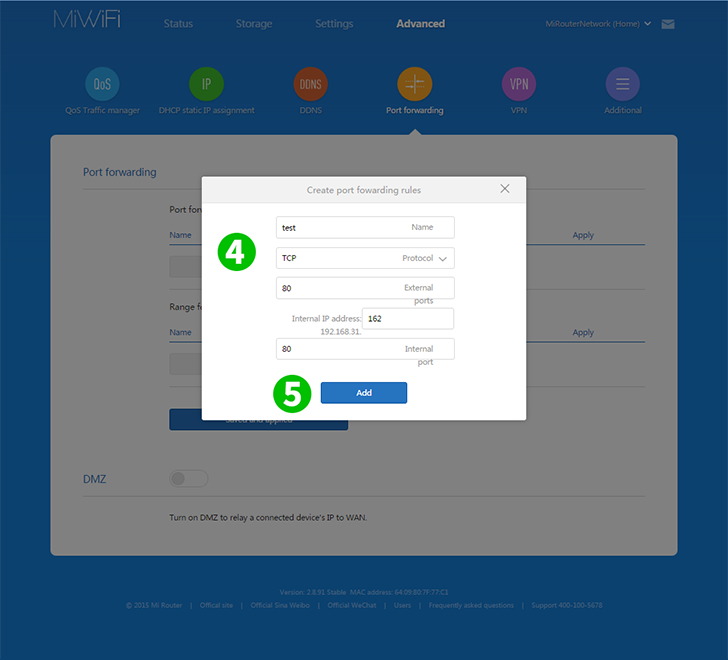
4 Enter the name of the rule. Select the protocol. Enter the External port and Internal port. Then enter the last number of the ip adress of the computer cFos Personal Net is running on
5 Click on the "Add" button

6 Make sure your rule is listed
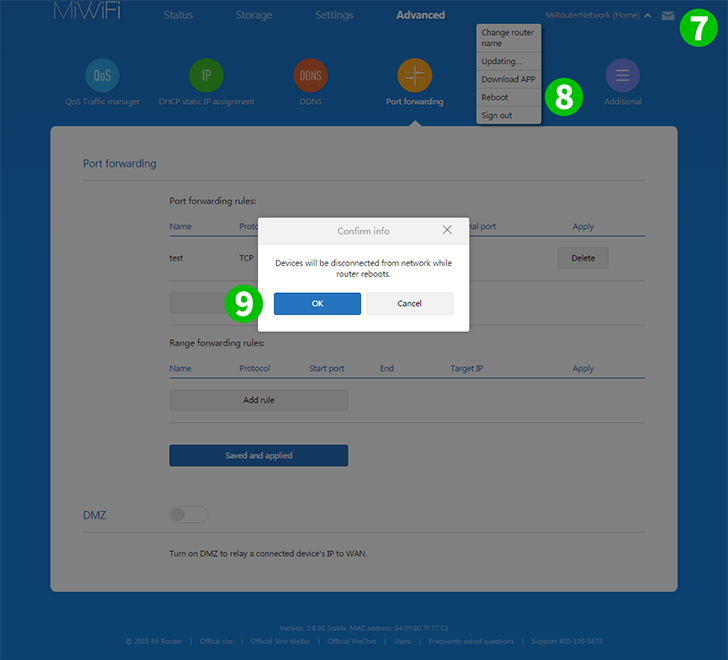
7 Click on router's name on the top
8 Click on "Reboot"
9 Click on the "OK" button
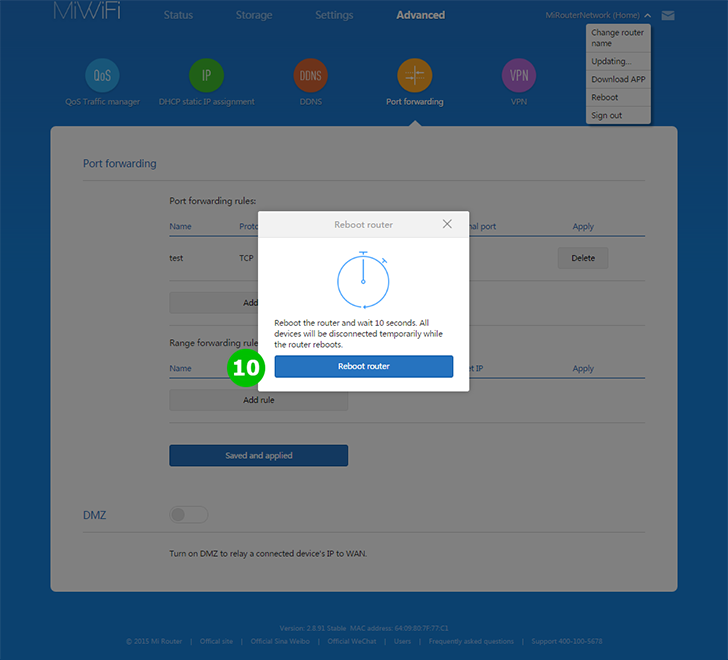
10 Click on the "Reboot router" button
Port forwarding is now configured for your computer!